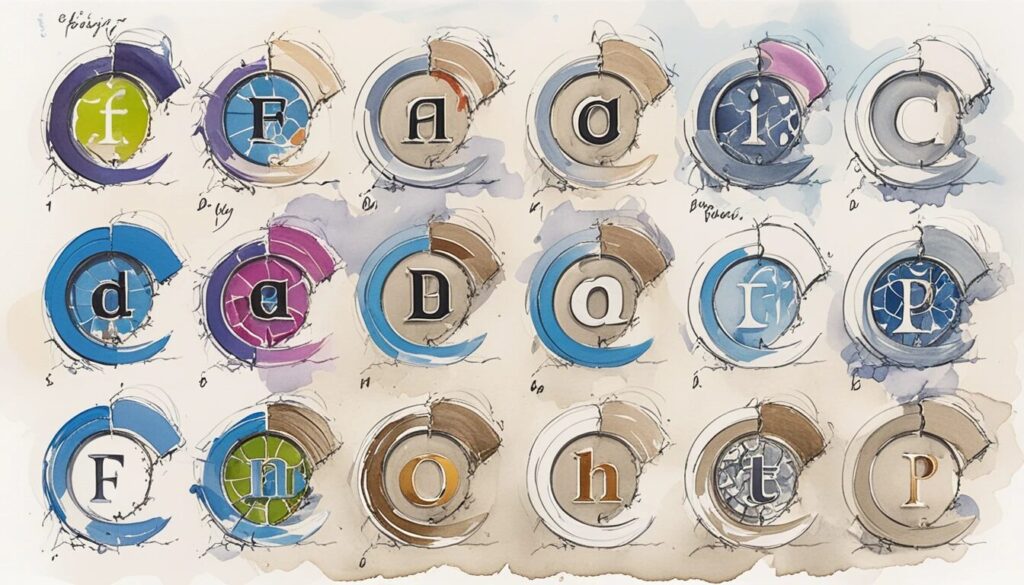Every day, billions of people see favicons—those tiny, vibrant icons sitting next to website titles in their browser tabs—yet most never stop to think about their importance or impact. These miniature masterpieces aren’t just decorative; they’re a crucial part of web branding, usability, and even digital trust! Let’s dive into the world of favicons, exploring the essentials of favicon design, formats, browser support, implementation strategies, and even eye-catching favicon animation. Ready to spark your site’s identity? Let’s get started!
What is a Favicon and Why Does It Matter?
- Favicons are small icons representing websites in browsers, bookmarks, tabs, and shortcuts.
- They enhance site recognition and brand consistency.
- Favicons contribute to trust, professionalism, and user experience.
A favicon, short for “favorite icon,” is a file containing one or more tiny images linked to a website. You’ll see favicons in browser tabs, bookmarks, and even as shortcuts on your device’s home screen. Their ubiquity is no accident—favicons make it easier for users to visually identify and return to your site. That means better brand recall and a polished, trustworthy look! In a crowded digital world, a well-crafted favicon is a silent ambassador for your brand, instantly boosting professionalism and user confidence.
Modern browsers and operating systems use favicons in multiple places: next to the URL, in bookmark lists, on mobile home screens, and even in site-specific browsers. If your site lacks a favicon, it risks appearing unfinished or less credible compared to competitors with strong visual branding. The message is clear: never underestimate the power of a favicon!
Essential Favicon Design Tips
- Keep designs simple and recognizable, even at tiny sizes.
- Use high-contrast colors for visibility on any background.
- Test your favicon at multiple resolutions—16×16, 32×32, 48×48, and 64×64 pixels.
- Maintain consistency with your overall brand identity.
Designing a favicon is an art—and a challenge! With such limited space, every pixel counts. An effective favicon design must remain clear and recognizable at sizes as small as 16×16 pixels. Avoid cluttered graphics or intricate details; focus on bold shapes, crisp lines, and vibrant colors that stand out. It’s best to test your design at various resolutions to ensure legibility across devices and platforms.
Consistency is key. Your favicon should reflect your logo or a distinctive aspect of your brand, creating a seamless experience for users jumping between your website and other digital touchpoints. Don’t forget to preview your favicon on both dark and light browser themes—contrast makes all the difference!
Understanding Favicon Formats
- ICO, PNG, SVG, and GIF are the most common favicon file formats.
- ICO files support multiple sizes and transparency in one file.
- Modern browsers support PNG and SVG for crisp, scalable icons.
- Animated GIFs or APNG can add movement to favicons, but browser support varies.
The classic favicon format is ICO, a container file that can store several icon sizes and color depths. This versatility makes it ideal for compatibility, especially with older browsers like Internet Explorer. However, many modern browsers now support PNG for sharper, transparent icons, and SVG for beautifully scalable vector graphics.
Want to add a little flair? Some browsers, such as Firefox and Opera, support animated favicons using GIF or APNG formats. While not universally supported, favicon animation can be a fun way to grab attention or indicate activity. Just remember: subtlety is your friend—avoid distracting your users with over-the-top effects.
| Format | Pros | Cons | Browser Support |
|---|---|---|---|
| ICO | Multiple sizes, high compatibility | Larger file size, raster-based | All browsers |
| PNG | Crisp, transparent, small size | Single size per file | Most modern browsers |
| SVG | Scalable, small size | Not supported in all browsers (e.g., some versions of Safari) | Chrome, Firefox, Edge, Opera |
| GIF/APNG | Animation support | Limited browser support, can be distracting | Firefox, Opera (APNG) |
Favicon Browser Support: What You Need to Know
- Most major browsers support favicons, but exact format and size support varies.
- Older browsers (like Internet Explorer) prefer ICO files.
- Modern browsers allow for PNG and SVG favicons for higher quality.
- Browser quirks may affect how and where favicons display.
Favicon browser support has evolved rapidly! Early versions of Internet Explorer only recognized the ICO format, so including an ICO file remains a smart fallback. Chrome, Firefox, Microsoft Edge, and Opera support a wider range of formats, including PNG and SVG. However, Safari’s support for SVG favicons is limited and non-standard in some versions, so always test your icons thoroughly!
Browsers display favicons in slightly different places: tabs, bookmarks, address bars, and drag-to-desktop shortcuts. Some browsers show favicons only when a page is bookmarked, while others display them at all times. The bottom line? Cover your bases with multiple formats and sizes to ensure a beautiful icon everywhere your brand appears.
How to Implement a Favicon: Best Practices
- Place your favicon files in the root directory of your website for maximum compatibility.
- Use the
<link rel="icon" href="...">tag in your HTML<head>section. - Specify multiple formats and sizes for optimal support.
- Use platform-specific links for Apple and Android devices.
Implementing a favicon is easier than ever, but a few extra steps guarantee flawless results! Start by placing your favicon.ico file in the root directory of your website. This ensures legacy browser support, as many browsers look for this file by default.
Next, add link tags in your HTML’s <head> section. Specify different sizes and formats to accommodate modern browsers and high-resolution screens. For example, here’s a robust setup:
<link rel="icon" type="image/png" sizes="32x32" href="/favicon-32x32.png"><link rel="icon" type="image/svg+xml" href="/favicon.svg"><link rel="apple-touch-icon" sizes="180x180" href="/apple-touch-icon.png"><link rel="icon" href="/favicon.ico">
Don’t forget about mobile! Apple and Android devices support special touch icons and manifest files. For Apple, use the apple-touch-icon link to specify home screen icons. On Android, provide high-resolution PNGs and, optionally, a manifest.json file for Progressive Web Apps.
Favicon Animation: Add a Dash of Motion
- Animated favicons can enhance user engagement.
- Only select browsers support animated GIFs or APNG for favicons.
- Use animation sparingly to avoid distracting users.
- Animated favicons are great for notifications or status indicators.
Ready to stand out even more? Favicon animation brings your icon to life—think spinning loaders or subtle notification badges. Firefox and Opera allow animated GIFs or APNGs, so you can add dynamic effects right in the browser tab. However, keep it subtle—flashy or constant motion can annoy users and detract from your brand’s credibility.
Animated favicons shine when they convey meaningful information, such as unread message counts or processing status. Use this feature strategically to delight users and make your web experience unforgettable!
Advanced Favicon Implementation for Multiple Platforms
- Specify icons in multiple sizes for desktop and mobile devices.
- Use HTML5’s
sizesattribute for flexible, responsive favicons. - Implement platform-specific icons for Apple and Android users.
- Leverage manifest files for Progressive Web Apps (PWAs) on Android.
Today’s web is multi-platform, and your favicon should rise to the challenge! Use the sizes attribute in your <link> tags to provide multiple icon resolutions—this ensures crisp, retina-quality favicons on all screens. For Apple devices, add apple-touch-icon links for each required size, such as 180×180 pixels for modern iPhones.
On Android, include PNG icons at 48×48 and 192×192 pixels, plus a manifest.json file to unlock the full power of PWAs. This allows your site to be pinned to the home screen with a beautiful, custom icon—just like a native app!
Common Favicon Pitfalls and How to Avoid Them
- Forgetting to include a favicon can make your site look incomplete.
- Using only one format or size reduces compatibility.
- Complex designs may become illegible at small sizes.
- Neglecting to test across browsers and devices can cause display issues.
It’s easy to overlook the favicon, but mistakes here can undermine your brand! Sites without favicons—or with blurry, generic, or missing ones—often feel unfinished or less trustworthy. Don’t let all your hard work go unnoticed! Always use multiple formats (ICO, PNG, SVG) and sizes for broad compatibility. Simplicity is your ally—choose a design that looks fantastic at any size.
Finally, test your favicon everywhere! Check it in Chrome, Firefox, Safari, Edge, and on mobile devices. Fix any inconsistencies before your users notice.
Favicon Security and Privacy Considerations
- Favicons may be used for phishing or misleading users.
- Browsers now separate favicons from security indicators to reduce risks.
- Keep your favicon original to avoid brand confusion.
Favicons are more than just visuals—they can influence user trust. Attackers have tried to mimic security icons (like padlocks) as favicons to trick users into feeling secure on phishing sites. Thankfully, modern browsers separate the favicon from security status indicators, reducing this risk. However, always ensure your favicon is unique and unmistakably yours to avoid confusion with other brands or services.
Inspiring Examples of Favicon Design
- Top brands leverage favicons for instant recognition.
- Simplicity and color choice make icons memorable.
- Creative favicons can reflect product or brand essence.
Want inspiration? Take a look at some iconic favicons! Apple uses its classic apple silhouette, while Google opts for a colorful “G”. Spotify features its signature green sound waves, and PayPal uses a sleek “P” motif. Each favicon is simple, distinctive, and instantly recognizable—even at the tiniest size!
Explore your favorite sites and see how they use favicons to reinforce their brand, create visual cohesion, and make navigation a breeze. The best favicons are often the simplest, packing a powerful punch in just a few pixels!
Final Thoughts: Make Your Mark with a Stellar Favicon!
Favicons may be small, but their impact is enormous! When you invest in thoughtful favicon design, smart format choices, and seamless browser support, you ensure your brand stands out in any digital crowd. Don’t let your site go unnoticed—craft a favicon that pops with personality, clarity, and professionalism. Ready to wow your visitors? Get creative, test thoroughly, and watch your site’s identity shine from the browser tab to the mobile home screen!