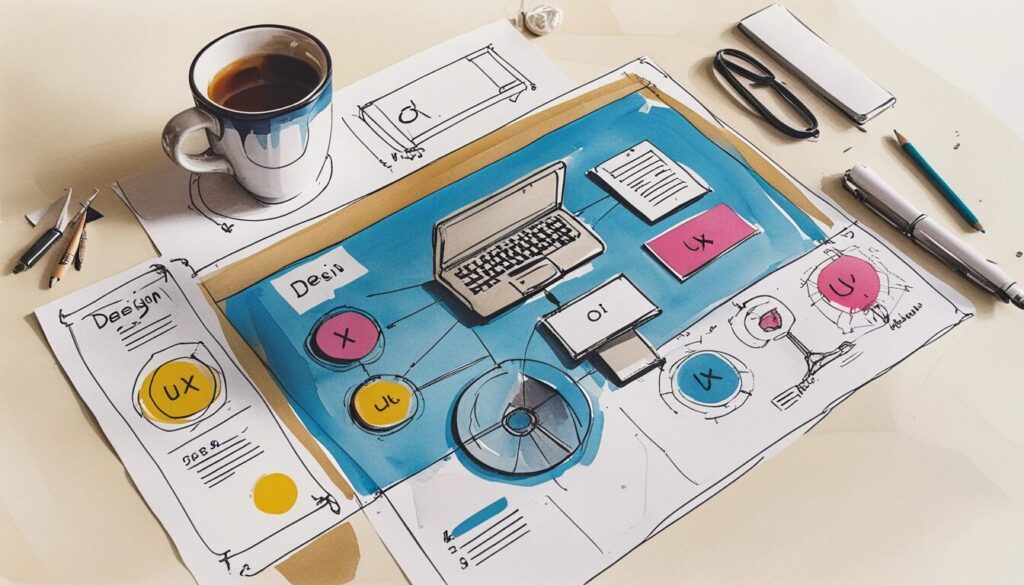Stunning fact: According to recent studies, users form an opinion about a website within just 0.05 seconds! That means your site’s design can make or break the user experience in the blink of an eye. If you want to stand out and keep visitors engaged in 2025, you need to go beyond good looks—embracing the latest web design best practices is essential. Let’s explore the 13 must-follow strategies that will empower you to improve website UX, create a user-centric web design, and ensure your online presence is as responsive and accessible as possible!
Championing User-Centric Web Design
- Understand your audience’s goals and needs.
- Develop detailed buyer personas.
- Gather feedback from real users throughout the design process.
- Foster collaboration among cross-functional teams.
Putting users at the heart of your design isn’t just a trend—it’s the foundation of exceptional web experiences. Start by identifying exactly who your website serves. Are your visitors prospective clients, job seekers, or passionate fans? Clarifying their motivations lets you tailor every design element to their journeys.
Detailed buyer personas help you see users as real people, not anonymous clicks. Use research, interviews, and analytics to uncover their problems and aspirations. Don’t stop there—bring in feedback early and often! Test with real users, run surveys, and use behavior-tracking tools to see what truly resonates. Finally, break down silos by involving designers, content creators, and marketers together. Different perspectives can spark fresh ideas that elevate your user-centric web design from good to unforgettable!
Embracing Design Conventions for Intuitive Experiences
- Leverage familiar layouts and navigation patterns.
- Utilize recognizable icons and placement standards.
- Maintain consistency across all pages.
- Follow industry-specific layout norms.
Sometimes, being predictable is a superpower! Users expect certain conventions—like navigation menus at the top, logos that link home, and buttons that react on hover. These standards reduce friction and help visitors feel “at home” fast. Use industry-accepted page layouts, such as grid views for ecommerce or prominent contact info for service providers.
Consistent use of recognizable icons (like the shopping cart or search magnifier) boosts comprehension in seconds. And don’t underestimate the power of uniformity: keeping layouts, colors, and navigation similar across pages means users never feel lost. By leaning into these conventions, you make your site instantly more navigable and welcoming!
Optimizing Navigability for Seamless Journeys
- Simplify menu categories and use clear labels.
- Include a search bar and footer navigation.
- Implement breadcrumbs for easy backtracking.
- Ensure pricing and key info are easy to find.
Navigation is the backbone of user experience. When visitors land on your site, they need to move with ease. Start by streamlining your menus—avoid overwhelming users with endless options. Labels should be straightforward and descriptive to minimize confusion.
Providing both header and footer navigation means users can always find their way, even after a long scroll. Breadcrumbs are invaluable, letting users retrace steps without starting over. Don’t bury critical details; keep pricing, contact, and high-interest pages just a click away. A well-organized site encourages exploration and keeps users engaged!
Structuring Information Hierarchy for Clarity
- Highlight the most important content with strategic placement.
- Use color, contrast, and size to direct attention.
- Guide users with clear calls to action (CTAs).
Users scan pages quickly, so you need to guide their eyes with purpose! Place crucial information—like your value proposition or latest offer—front and center. Use bold colors and larger fonts to make headlines pop. Contrasting backgrounds can help your main message leap off the page.
Strategic CTAs (like “Sign Up” or “Shop Now”) should stand out and flow naturally within the content. This visual hierarchy not only attracts attention but also gently nudges users toward desired actions. When your layout tells a clear story, users are far more likely to stick around and convert!
Enhancing Readability for Effortless Engagement
- Choose legible fonts and appropriate sizes.
- Stick to a limited palette of font styles and sizes for consistency.
- Break up text with short paragraphs and bullet points.
- Use high-contrast color schemes and generous spacing.
No one wants to squint at a screen full of dense text! Readability is a core aspect of user experience. Select clear, web-friendly fonts like Open Sans or Arial, and ensure body text is at least 12 points. Limit the number of fonts and sizes to create visual harmony across your site.
Chunk information into digestible paragraphs or bulleted lists. This makes it easy for visitors to scan and absorb the essentials. Use contrasting colors for text and backgrounds—skip combinations that strain the eyes! Ample white space between elements keeps everything feeling clean, open, and inviting.
Building Strong Branding for Recognition and Trust
- Apply consistent colors, logos, and imagery.
- Choose a visual identity that fits your industry.
- Limit core colors to three for maximum impact.
- Align branding across every page and element.
Your brand is your signature—it should shine through on every page. Consistency in colors, fonts, and logo placement ensures instant recognition. Select a visual style that reflects your sector: playful hues for creative industries, professional tones for finance or consulting.
Less is more! Limiting your color palette to two or three core shades avoids visual chaos and strengthens your identity. Every element—from headlines to CTAs—should echo your brand’s personality. This approach builds credibility and encourages visitors to trust your site and your message!
Utilizing Visuals for Impact and Engagement
- Incorporate high-quality, authentic images.
- Ensure all visuals are responsive and optimized.
- Use animation sparingly to support, not distract.
- Rotate visuals seasonally or as your offerings change.
Visuals are the heartbeat of modern websites! Authentic photos of your products, team, or space establish credibility and invite users to imagine themselves engaging with your brand. Ditch generic stock photos in favor of unique, relevant imagery wherever possible.
Optimize images for fast loading and mobile responsiveness. Every visual should look sharp on all devices and include descriptive alt text for accessibility. Animations can illustrate concepts or guide users, but keep them lightweight so they don’t slow down your site. Changing visuals regularly—like seasonal banners—keeps your site feeling fresh and relevant. Engage, delight, and inspire with every image!
Designing Powerful Calls to Action (CTAs)
- Make CTAs visually prominent using size, color, and spacing.
- Place CTAs strategically on every key page.
- Use action-oriented, consistent wording.
- Test CTA performance and adjust as needed.
Every page should motivate users to take the next step—whether that’s signing up, exploring products, or contacting you. Make CTAs stand out with bold colors, large text, and generous white space. Don’t hide them in dense paragraphs!
Position CTAs where users are most likely to act: after a compelling pitch, at the end of informative content, or in a sticky menu. Use clear, action-oriented verbs like “Get Started” or “Learn More.” Consistency is key; use the same terms for the same actions to avoid confusion. And don’t forget to monitor performance—move, redesign, or rewrite CTAs based on what works!
Mastering Responsive Web Design Techniques
- Design layouts that adapt seamlessly to all devices.
- Simplify navigation for mobile users.
- Ensure CTAs and key elements are easily tappable.
- Test across browsers and screen sizes.
With more than half of web traffic coming from mobile, responsive web design techniques aren’t optional—they’re essential! Craft layouts that rearrange gracefully for any device, from smartphones to large monitors. Simplify menus and prioritize core features for smaller screens.
Make CTAs and buttons large enough for thumbs, and keep forms short and sweet. Always check your site’s appearance across major browsers and devices. Responsive design isn’t just about appearance; it’s also about usability. When users enjoy a flawless experience everywhere, they’ll stick around longer!
Implementing Web Design Accessibility Guidelines
- Apply color contrast and text alternatives for visuals.
- Design for assistive technologies and diverse abilities.
- Avoid relying solely on color to convey information.
- Seek feedback from users with different needs.
Accessible web design means everyone can enjoy your content, regardless of ability. Use strong color contrast to ensure text is readable for all, and never rely on color alone to communicate important info. Add alt text to images and labels to form fields for screen reader compatibility.
Design your site with keyboard-only navigation in mind. Accessibility isn’t a one-time task—keep gathering feedback from users with disabilities and updating your design as standards evolve. A truly accessible site expands your reach and demonstrates genuine care for all visitors!
Elevating Search Engine Optimization (SEO) for Visibility
- Create valuable, keyword-rich content.
- Use clear headings and internal links.
- Add descriptive alt text to images.
- Earn reputable backlinks and maintain a sitemap.
Getting found online hinges on smart SEO! Craft content around strategic keywords like “web design best practices 2025” and “improve website UX.” Use headings and internal links to help both users and search engines navigate with ease.
Alt text for images boosts accessibility and SEO simultaneously. Don’t forget the power of backlinks—when reputable sites reference your content, your ranking climbs. Maintain a current sitemap to make indexing easy for search engines. These steps ensure your brilliant design gets the audience it deserves!
Prioritizing Security for User Trust
- Use reliable hosting and SSL encryption.
- Limit unauthorized access with robust authentication.
- Update software and plugins regularly.
- Encourage strong, unique passwords for users.
Trust is everything online! Secure your site with SSL certificates and choose reputable hosting providers. Two-factor authentication and strong password policies help keep accounts safe from unauthorized access.
Don’t overlook regular updates—outdated plugins or platforms are vulnerable to attacks. Communicate your commitment to safety through visible site security features, like lock icons or security badges. When visitors feel protected, they’re far more likely to engage and return!
Testing and Iterating for Continuous Improvement
- Test designs early and often with real users.
- Monitor analytics and gather direct feedback.
- Conduct A/B testing on key elements.
- Refine your design based on results and user input.
The best web design is never “done”—it’s a process of constant evolution! Start testing early in development to catch issues before launch. Use analytics to see how users interact with your site, and run regular surveys for honest feedback.
Try A/B testing different headlines, CTAs, or layouts to discover what truly works. Iterate swiftly based on data, not gut feeling. This ongoing commitment to testing ensures your site keeps getting better—delighting users and driving results!
Staying Ahead with Continuous User-Centered Improvement
- Make user feedback an ongoing part of your process.
- Adapt to changing needs and technologies.
- Stay informed on emerging web design trends.
- Keep the user journey at the heart of every decision.
Web design is a journey, not a destination! User expectations and technology shift constantly, so keep your ear to the ground. Regularly check in with your audience, watch for new trends, and be ready to adapt. Continuous improvement isn’t just about features—it’s about maintaining a mindset that puts the user first, always.
By prioritizing the user journey, you’ll build a site that not only looks great, but also delivers an unforgettable experience every single time!
Ready to Transform Your Website Experience?
From user-centric strategies and responsive web design techniques to accessibility and robust security, these 13 web design best practices for 2025 are your blueprint for digital success! When you put users first, create intuitive pathways, and iterate with purpose, you’ll improve website UX and earn loyal, enthusiastic visitors. Don’t just keep up—lead the way with a site that delights at every click, swipe, and scroll. Start applying these best practices now and watch your brand reputation, engagement, and conversions soar!
FAQs on Web Design Best Practices 2025
How does web design differ from web app design?
Websites primarily offer information and guide visitors through your brand’s story, while web apps are interactive tools that help users complete specific tasks. Web apps often require more complex flows and dynamic user interfaces compared to standard websites.
What are the core web design guidelines for 2025?
Focus on user-centric design, mobile responsiveness, and accessibility. Consistent branding, strategic use of white space, and clear navigation are crucial. Following these guidelines ensures your site remains uncluttered, user-friendly, and ready to meet evolving expectations.
How can you enhance navigability in your web design?
Keep menus simple and clearly labeled. Add a search bar for quick access. Use header and footer navigation, and provide breadcrumbs so users never lose their way. These techniques help visitors find what they need efficiently and enjoyably.