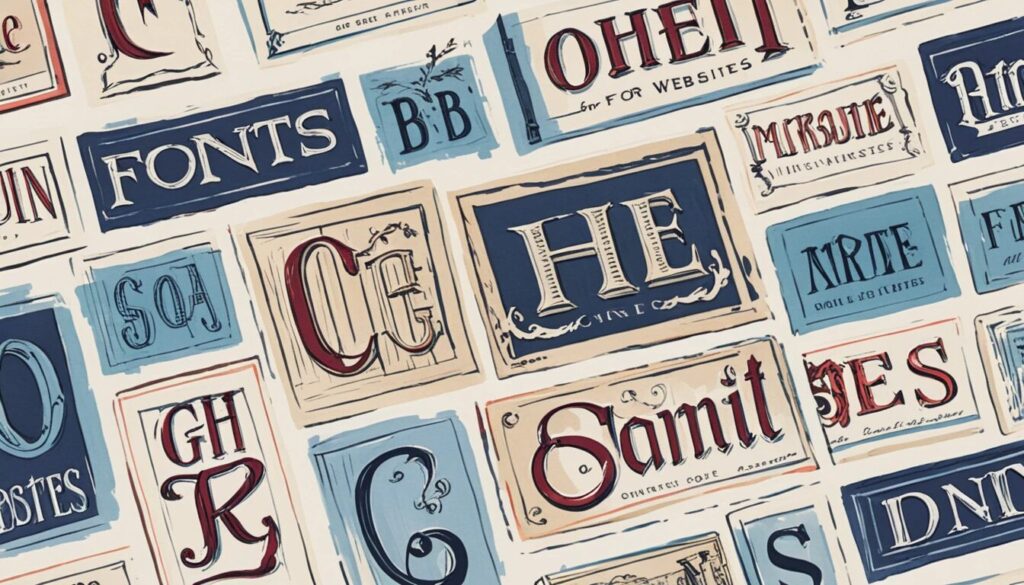Typography can make or break your website! Research shows that users form a first impression of your site in just 50 milliseconds—and your choice of font plays a starring role. Whether you’re building a bold brand or aiming for ultimate readability, the best website fonts of 2024 can help you stand out in a crowded digital world. If you’re wondering how to choose website fonts that showcase your message and wow your audience, you’re in the right place. Let’s dive into the top web fonts for readability, website typography tips, and everything you need to make a professional impact online!
What Makes a Website Font “The Best”?
- Readability and legibility across all devices
- Alignment with your brand’s style and voice
- Web performance and fast loading times
- Accessibility for all users
Readability reigns supreme in web design! The best website fonts 2024 are crisp, clear, and easy to scan, whether on a massive desktop monitor or a tiny phone screen. But it’s not just about function—your font is a window into your brand’s personality. A playful script or a classic serif can instantly communicate who you are. Performance also matters; some fonts come with heavier file sizes that can slow down your website. And, of course, inclusivity is key. The top web fonts for readability are designed with accessibility in mind, ensuring everyone can enjoy your content without frustration.
28 Best Website Fonts for 2024
- Mix of serif, sans-serif, and script fonts for versatility
- Selected for both style and exceptional readability
- Offer a professional look for any website type
- Available from trusted foundries and platforms
Ready for some inspiration? Here’s a curated list of the professional website fonts making waves in 2024:
| Font Name | Style | Why It’s Great | Source |
|---|---|---|---|
| CoFo Sans | Sans-serif | Modern, clean, and perfect for crisp digital layouts. | Contrast Foundry |
| Lato | Sans-serif | Friendly, harmonious, and highly legible for any use. | Google Fonts |
| Abolition | Sans-serif (all caps) | Bold and attention-grabbing—amazing for hero headlines. | Adobe Fonts |
| Forum | Serif | Elegant with vintage Roman inspiration, perfect for titles. | Google Fonts |
| Sofia Pro | Sans-serif | Modern and geometric, designed for superb on-screen readability. | MyFonts |
| Graphik | Sans-serif | Versatile, with a wide range of weights for flexible design. | Commercial Type |
| Barlow | Sans-serif | Inspired by highway signs, ultra-readable in all sizes. | Google Fonts |
| Palatino | Serif | Timeless and professional, ideal for content-rich sites. | MyFonts |
| Poppins | Sans-serif | Minimalist, geometric, and supremely modern. | Google Fonts |
| Raleway | Sans-serif | Elegant, with multiple weights for flexible use. | Google Fonts |
This is just a taste! Other top picks include Museo, Avenir, Lobster, Oswald, DIN Neuzeit Grotesk, Kepler, and Snell Roundhand. Whether you’re after a casual vibe or a polished, professional website font, you’ll find something on this list that fits your vision.
How to Choose Website Fonts Like a Pro
- Match fonts to your brand voice and design theme
- Prioritize readability and user experience
- Pair complementary fonts wisely
- Optimize for website performance
- Ensure accessibility for all audiences
- Use sizing and visual weight effectively
Choosing the right font isn’t just about picking what looks cool! Start by reflecting on your brand’s identity. Do you want to project trust and professionalism? Fonts like Georgia or Avenir are stellar choices. For a tech-forward feel, try Poppins or Graphik. Your primary font should shine in headers and titles, while your secondary font—think Lato or Open Sans—should make paragraphs a breeze to read.
Readability is non-negotiable! Opt for high-contrast, legible fonts at comfortable sizes (titles: 30-70px, subtitles: 22-30px, body: 16-20px). Never use more than three fonts on a single site. This keeps your design clean and ensures a cohesive visual story. Smart font pairing—such as a bold display font with a simple sans-serif—can create balance and flair.
Don’t forget performance! Web-safe fonts like Arial or Verdana load instantly, while web fonts can add weight. Always set a fallback font, and use font files wisely to keep your site speedy. Accessibility matters deeply—choose clear, unadorned typefaces that screen readers and visually impaired users can navigate easily.
Website Typography Tips for 2024
- Stick to the “three font rule” for design harmony
- Leverage font families for seamless variation
- Use bold and accent fonts sparingly
- Test font sizes and color contrast on real devices
- Maintain consistent spacing and alignment
Three is the magic number! The “three font rule” keeps your site uncluttered and professional. Choose a standout header font, a body font that maximizes legibility, and an accent font for CTAs or highlights. Many font families, like Roboto or Montserrat, offer a range of weights and styles—perfect for creating hierarchy without visual chaos.
Be strategic with bold or decorative fonts. Use them for headings or buttons, but avoid overdoing it in paragraphs or menus. Always preview your typography across devices and screen sizes—what looks great on desktop might be hard to read on a phone. Strong color contrast and consistent line spacing make text easier to follow and scan.
Font Pairing: Winning Combinations for a Professional Website
- Pair serif headers with sans-serif body text for contrast
- Choose fonts from the same family for a unified look
- Experiment with size and weight, not just font style
Dynamic font pairings set your website apart! Try mixing a classic serif like Georgia for headlines with a modern sans-serif like Open Sans for body text. This contrast draws the eye and boosts readability. If you prefer a minimalist approach, stick to one family such as Roboto, using different weights and sizes to build hierarchy.
Don’t be afraid to play with proportions. A bold, oversized header and a lighter, smaller paragraph font can make content easier to digest and visually exciting. The key? Consistency! Once you find a pairing that works, use it throughout your site for a polished, professional feel.
Frequently Asked Questions About Website Fonts
- What are the most professional website fonts?
- Which fonts offer the best readability?
- What is a web-safe font versus a web font?
- How do I avoid clutter with multiple fonts?
- What is the most popular website font?
Wondering about the top picks for professionalism? Helvetica, Arial, Georgia, and Times New Roman remain industry favorites. For the easiest reading, look to fonts like Open Sans, Roboto, and Verdana. Web-safe fonts are pre-installed on most devices, ensuring lightning-fast loads, while web fonts offer unique styles but may slow things down a touch.
Stick to the three font rule to keep your site uncluttered. And if you’re curious, Helvetica still holds the crown as the world’s most popular typeface! Avoid fonts like Comic Sans for professional sites—your visitors will thank you.
Quick Reference: Top Web Fonts for Readability
- Arial
- Helvetica
- Georgia
- Roboto
- Open Sans
- Poppins
- Lato
- Oswald
- Barlow
- Forum
These fonts are proven winners when it comes to clear, accessible reading experiences. Whether you’re designing for business, blogs, or creative portfolios, you can’t go wrong with any of these!
Final Thoughts: Your Website’s Typography, Supercharged!
Choosing the best website fonts is more than a design detail—it’s the secret weapon for building trust, boosting engagement, and creating a memorable digital experience. By learning how to choose website fonts that balance style with readability, you set your project up for success in 2024 and beyond. Remember, top web fonts for readability and professional website fonts don’t have to be boring; they can be bold, expressive, and utterly you! So go ahead—experiment, test, and let your website’s typography shine. Ready to transform your site? Make your mark with fonts that captivate and convert!