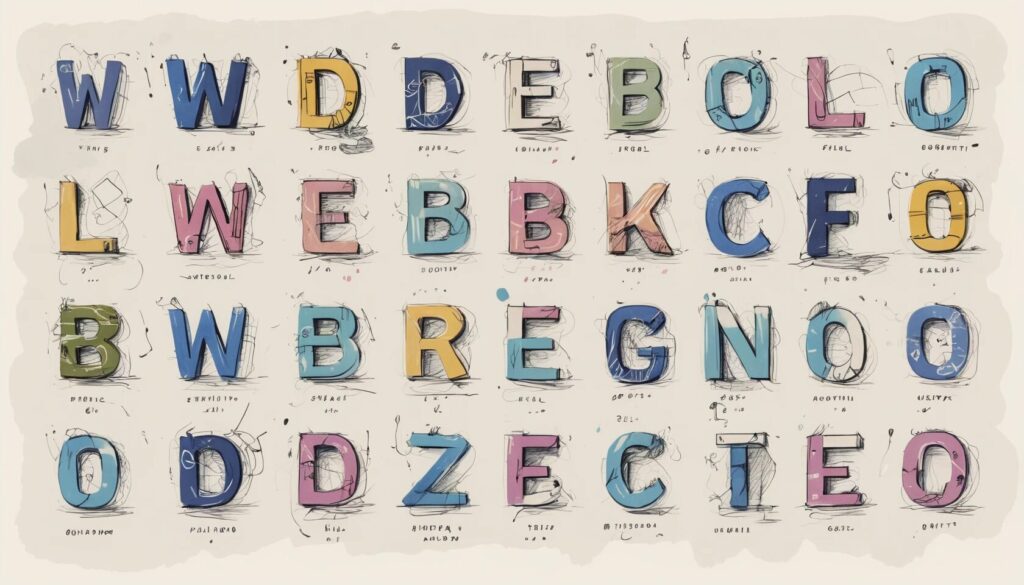The Secret Weapon of Web Design: Typography
Imagine walking into a high-end boutique, only to see their logo scrawled in Comic Sans. Instant credibility? Gone. Typography is more than just choosing pretty letters—it’s the backbone of brand identity, readability, and user experience. If your website still looks like a ransom note with mismatched fonts, it’s time for a serious intervention.
Studies reveal that users judge a website in 50 milliseconds. That’s less time than it takes to regret a bad haircut. Your font choices can either establish trust and elegance or send visitors sprinting toward the exit. Whether you’re selecting fonts for a sleek SaaS brand or a quirky coffee shop, mastering typography is essential for making a lasting impression.
Typography Tips for Branding: Why Your Font Choices Matter
- First impressions are instant: Fonts shape how users perceive your brand.
- Readability impacts engagement: Hard-to-read text drives visitors away.
- Consistency builds trust: A cohesive font strategy strengthens brand identity.
Think of fonts as the voice of your brand. A law firm using a playful script font? Questionable. A tattoo parlor using Times New Roman? Confusing. Choosing fonts for websites is about more than aesthetics—it’s about ensuring your brand voice is clear, professional, and consistent.
Readability is another critical factor. If visitors have to squint or decipher your text like it’s an ancient manuscript, they’ll leave faster than you can say “bad UX.” Stick to Open Sans or Montserrat for clean, legible body text.
Consistency is key. Your website, social media, and marketing materials should all feature complementary fonts. This establishes brand recognition—because nothing screams “unprofessional” like using six different fonts across your homepage.
Choosing Fonts for Websites: The Key Principles
- Readability first: Fancy fonts may look cool, but clarity is king.
- Limit font variety: Stick to two or three fonts for a polished look.
- Consider mobile compatibility: Not all fonts render well on small screens.
When selecting website fonts, readability should be priority number one. Sure, that calligraphy font may look elegant, but if users can’t read it, what’s the point? Keep body text simple and legible, using sans-serif fonts like Lato or Roboto.
Font variety is another crucial factor. Mixing too many fonts makes your website look chaotic. Stick to a maximum of three: one for headings, one for body text, and one optional accent font.
Lastly, ensure that your fonts are mobile-friendly. Many decorative fonts look fantastic on desktop but turn into pixelated nightmares on mobile screens. Test your typography across different devices to guarantee a seamless experience.
Best Fonts for Websites: A Curated Selection
- Elegant Serif Fonts: EB Garamond, Playfair Display, Merriweather.
- Modern Sans-Serif Fonts: Montserrat, Open Sans, Lato.
- Minimalist Fonts: Raleway, Poppins, Helvetica.
- Playful and Creative Fonts: Pacifico, Fredoka One, Quicksand.
Different brand personalities require different fonts. Here’s how to find the perfect fit:
Elegant Serif Fonts: If your brand wants to exude sophistication and trust, serif fonts are the way to go. Options like EB Garamond and Playfair Display are timeless and refined.
Modern Sans-Serif Fonts: Clean, sleek, and highly readable, sans-serif fonts are ideal for a contemporary look. Montserrat and Open Sans are excellent choices for professional websites.
Minimalist Fonts: If simplicity is your goal, Raleway and Poppins offer a modern aesthetic without any unnecessary frills.
Playful and Creative Fonts: For brands with a quirky or fun personality, fonts like Pacifico and Fredoka One add a touch of whimsy.
Web Design Font Pairing: How to Create Harmony
- Contrast creates balance: Pair serif and sans-serif fonts for structure.
- Avoid font overload: Too many fonts create visual chaos.
- Hierarchy matters: Font sizes should guide the reader’s eye.
Pairing fonts is like matchmaking—some pairs just work better together. A classic approach is to combine serif and sans-serif fonts for contrast. For example, Merriweather (serif) for headings and Source Sans Pro (sans-serif) for body text create a balanced, professional look.
Less is more. Using more than three fonts on your website can make it look cluttered and unprofessional. Stick to a primary heading font, a body text font, and an optional accent font for highlights.
Hierarchy is another crucial factor. Readers should instantly understand the structure of your content. Headlines should be bold and large, while body text should be easy to read without overwhelming the page.
Canva Logo and Brand Templates: Simplifying Font Choices
- Pre-designed font pairings: No more guesswork.
- Consistency across platforms: Maintain a unified brand identity.
- Customization for uniqueness: Adapt templates to fit your brand.
Not everyone has time to become a typography expert, and that’s where Canva comes in. Their logo and brand templates offer pre-designed font pairings that take the stress out of choosing fonts.
Canva ensures consistency by providing templates that align with your brand’s aesthetic. Whether you need designs for your website, social media, or marketing materials, these templates keep everything looking cohesive.
Customization is key. While Canva offers great starting points, you can tweak font choices, spacing, and colors to make your branding stand out.
Make Your Typography Work for You
- Fonts influence brand perception: Choose wisely.
- Readability is non-negotiable: Keep it clear and user-friendly.
- Experiment, but stay consistent: Cohesion is key.
Typography is a silent powerhouse in web design. It shapes how users perceive your brand, how they navigate your site, and whether they stick around long enough to engage. The right font choices can elevate your website, while the wrong ones can chase visitors away.
So, before you settle for the first font that catches your eye, take a step back. Experiment with combinations, test readability across devices, and ensure every font aligns with your brand’s message. Because in the world of web design, typography isn’t just an afterthought—it’s a statement.