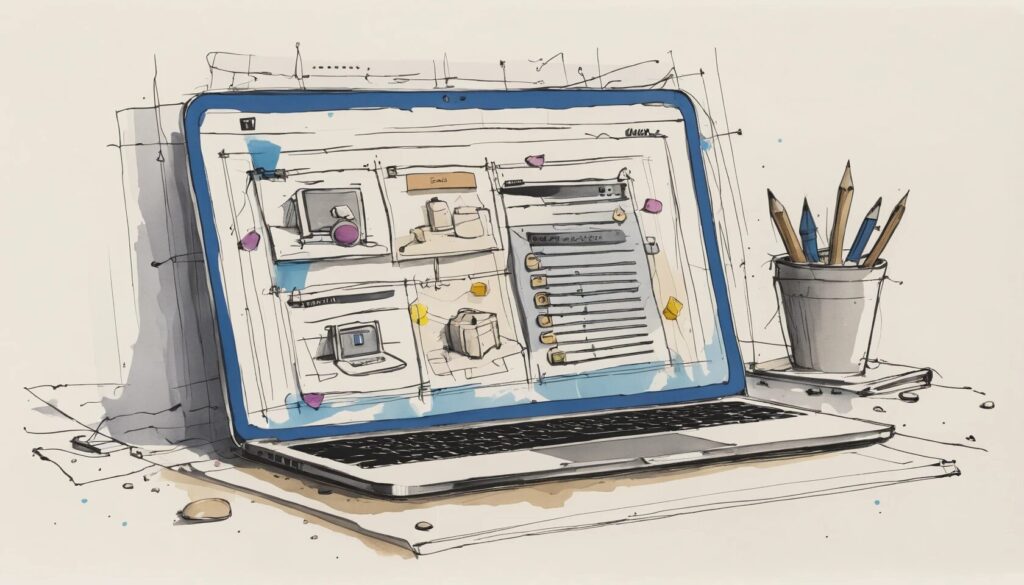Why Skipping Website Prototyping Is a One-Way Ticket to Digital Disaster
- Website prototype design helps prevent costly usability errors before development.
- Wireframes and mockups provide a structured approach to design iteration.
- User flow mapping in web design ensures a seamless navigation experience.
- Skipping this step leads to frustration, wasted time, and endless revisions.
Designing a website without a prototype is like baking a cake without a recipe—sure, you might end up with something edible, but will it be delicious or a total flop? A well-structured website prototype design ensures your digital presence is both functional and visually compelling. Yet, many designers still treat prototyping as an optional step, only to find themselves drowning in chaotic revisions and usability complaints later.
By utilizing web design prototyping tools, you can refine your concept before a single line of code is written. Whether you’re mapping out user flow or creating interactive wireframes and mockups, prototyping is the secret weapon that separates a sleek, high-performing website from a frustrating, clunky mess.
The Essential Steps to Creating a Website Prototype
- Define your website’s objectives and target audience.
- Create wireframes to establish the layout.
- Develop high-fidelity mockups with prototyping tools.
- Test user interactions and refine based on feedback.
Step 1: Define Your Website’s Purpose and Audience
Every great website starts with a clear purpose. Are you launching an e-commerce platform, a portfolio site, or a blog? Without defining this upfront, you risk designing something that looks good but fails to serve its function.
Understanding your audience is just as crucial. A website selling high-end business software will have a vastly different user experience than one showcasing indie art prints. Conduct user research, analyze competitors, and determine the key functionalities your website must have to provide value.
Step 2: Sketch Wireframes to Build the Foundation
Wireframes are the blueprint of your website, dictating where elements like buttons, text, and images will be placed. This is the stage where you focus on structure, not aesthetics.
- Start with rough sketches to define page layouts.
- Ensure a logical navigation flow to prevent dead ends.
- Prioritize mobile-first design, given the dominance of mobile browsing.
Using web design prototyping tools such as Uizard can speed up this process, offering ready-made templates that eliminate the guesswork.
Step 3: Develop High-Fidelity Mockups
Once your wireframes are in place, it’s time to create a visually refined version of your website. High-fidelity mockups incorporate branding elements, typography, and color schemes to bring the design to life.
- Use tools like Uizard to transform wireframes into interactive prototypes.
- Maintain consistency in design elements for a cohesive look.
- Ensure accessibility by choosing legible fonts and proper contrast ratios.
This stage allows stakeholders to visualize the final product and provide feedback before development begins, preventing costly changes later.
Step 4: Test, Iterate, and Refine
Congratulations, you now have a polished prototype! But don’t celebrate just yet—this is where real users put your design to the test.
- Use clickable prototypes to simulate real interactions.
- Conduct usability testing to identify friction points.
- Refine the design based on user feedback.
User flow mapping in web design is crucial at this stage. If users struggle to find key information or navigate intuitively, it’s better to fix these issues now than after launch.
The Cost of Ignoring Website Prototyping
- Poor navigation can drive users away before they even explore your site.
- Development costs skyrocket due to unforeseen design flaws.
- Stakeholders demand last-minute fixes, delaying the launch.
- The final product ends up as a usability nightmare.
Skipping the prototyping phase is like skipping rehearsal before a big performance—you’ll likely stumble under pressure. Imagine launching a website only to find that users constantly abandon their carts because the checkout button is hidden. Fixing that after development? Painful and expensive.
A well-planned website prototype design ensures your site is intuitive, user-friendly, and free from major usability blunders before it goes live.
The Future of Web Design: Prototyping Is Non-Negotiable
- AI-powered prototyping tools are revolutionizing design workflows.
- Interactive prototypes enhance collaboration between teams.
- Early user testing leads to better customer experiences and retention.
With advancements in AI and automation, web design prototyping tools are becoming more powerful than ever. Platforms like Uizard allow designers to create prototypes in minutes, drastically reducing the time spent on revisions.
Interactive prototypes also improve collaboration. Instead of sending static screenshots back and forth, teams can interact with a working model of the design, ensuring alignment before development begins.
Prototyping: Your Insurance Against Web Design Disaster
Still wondering whether you need to create a website prototype? Here’s a reality check: If you want a website that actually works rather than one that frustrates users, prototyping isn’t optional—it’s essential.
With intuitive web design prototyping tools at your disposal, there’s no excuse for skipping this step. Start prototyping today and build a website that doesn’t just look good but delivers a seamless user experience.