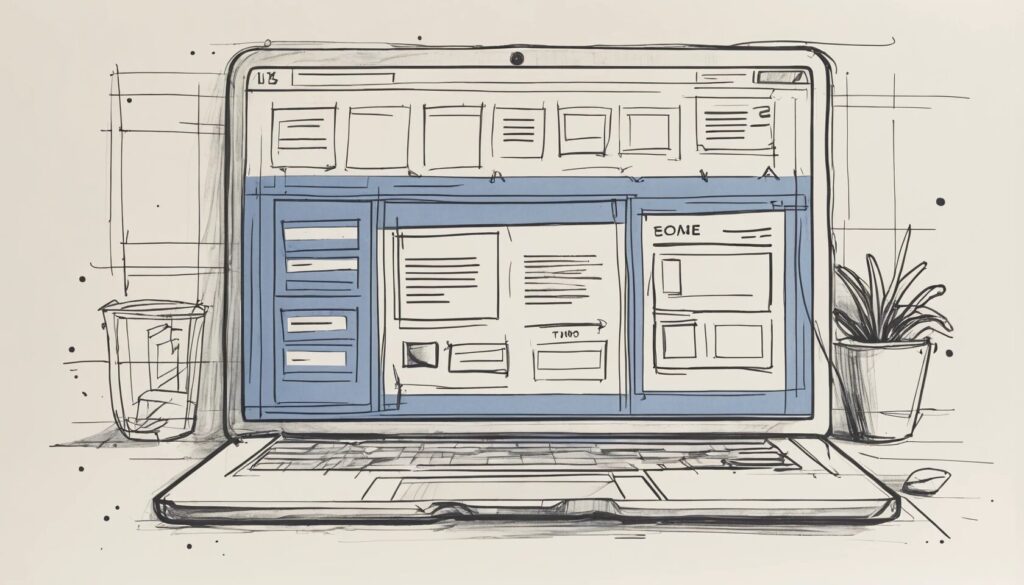How to Design a Website: A Step-by-Step Guide for Beginners
Did you know that 94% of first impressions about a website are design-related? That means if your site looks like a relic from the early 2000s, visitors will flee faster than a cat avoiding a bathtub. But fear not! This website design tutorial will walk you through the entire process, from choosing the best website building platforms to mastering website layout tips and ensuring you optimize website user experience like a pro. Let’s dive in!
Define Your Website’s Purpose and Audience
- Clarify the primary goal of your website.
- Identify your target audience and their preferences.
- Set measurable objectives for success.
Before you even think about color schemes or fonts, ask yourself: Why does this website exist? If you don’t know, your users definitely won’t. A business website should drive sales, a blog should keep readers engaged, and a portfolio should showcase your brilliance.
Knowing your audience is just as important. Are they tech-savvy entrepreneurs or your grandmother trying to read a knitting blog? Your design should cater to their needs, not just your aesthetic whims.
Set measurable goals. If you’re selling products, track conversion rates. If it’s a blog, measure engagement. Without clear objectives, your website is like a GPS with no destination—pointless and frustrating.
Choose the Best Website Building Platform
- Compare ease of use, flexibility, and pricing.
- Ensure mobile responsiveness and SEO-friendliness.
- Pick a platform that can scale with your needs.
Choosing a website builder is like picking a roommate—you need one that fits your lifestyle, doesn’t frustrate you daily, and won’t abandon you when you need support. Some top contenders include:
- WordPress – The undisputed king of customization, but it comes with a learning curve.
- Shopify – Ideal for eCommerce, but don’t expect much flexibility beyond selling.
- Wix – Drag-and-drop simplicity, but some limitations on advanced features.
- Squarespace – Sleek and modern, but not the most budget-friendly option.
Make sure your platform supports responsive design. If your site isn’t mobile-friendly, you might as well write your content on stone tablets. Also, check for built-in SEO tools—it’s hard to attract visitors if Google ignores you.
Master Website Layout for Better User Experience
- Choose a layout that suits your content type.
- Ensure easy navigation and logical structure.
- Optimize for mobile users.
Your website layout should feel like a well-organized store, not a chaotic flea market. Visitors should instantly understand where to go—no treasure maps required.
For blogs, grid-based layouts work best. Business websites often thrive on structured multi-page designs. If you’re keeping it simple, a single-page layout can work, but don’t turn it into an endless scroll marathon.
Navigation should be intuitive. Stick to a clear menu, and don’t hide important links in obscure corners. Mobile optimization is non-negotiable—if users have to pinch and zoom, they’ll leave faster than you can say “bad UX.”
Create Engaging and High-Quality Content
- Use compelling text, images, and videos.
- Avoid clutter—less is more.
- Maintain consistent branding.
A website without quality content is like a restaurant without food—pointless. Your text should be engaging, persuasive, and informative. Use high-resolution images, but ditch the cliché stock photos of people laughing at salads.
Minimalism is your friend. Don’t overload pages with unnecessary elements. Keep branding consistent—colors, fonts, and tone should align with your identity.
Optimize Website Elements for Maximum User Experience
- Ensure a user-friendly site structure.
- Choose a cohesive color scheme and readable fonts.
- Prioritize a responsive, mobile-first design.
Your website should feel effortless to navigate. If users need a detective’s intuition to find basic information, you’ve failed. Keep menus simple and logical.
Choose a color palette that’s easy on the eyes—neon green on a red background is a crime against humanity. Use readable fonts; fancy scripts belong in wedding invitations, not on your homepage.
Speed Up Your Website for Better Performance
- Compress images and minimize unnecessary code.
- Use caching and a content delivery network (CDN).
- Regularly test your site’s speed.
Slow websites are the kiss of death. Nobody has the patience to wait for a page to load in the age of instant gratification. Compress images, clean up bloated code, and use a CDN to improve load times.
Test, Iterate, and Improve
- Conduct A/B testing for different layouts.
- Ensure compatibility across devices and browsers.
- Analyze user behavior and make improvements.
Think your website is perfect? Think again. Continuous testing is crucial. Run A/B tests to see what works best—sometimes, changing a button color can boost conversions.
Make sure your site functions smoothly across different browsers. Just because it looks great on Chrome doesn’t mean Safari users won’t suffer. Analyze visitor behavior—if users keep bouncing from a specific page, figure out why and fix it.
Launch and Keep Optimizing
- Promote your site using SEO and social media.
- Regularly update content to stay relevant.
- Listen to user feedback and refine accordingly.
Launching your website isn’t the finish line—it’s just the starting point. Promote it through SEO and social media to get traction. Keep content fresh; an outdated website is the digital equivalent of a ghost town.
Most importantly, listen to your users. If they’re complaining about slow load times or confusing navigation, don’t ignore them. A website that evolves with its audience stays relevant.
Start Building Your Website Today
Designing a website is both an art and a science. By following these website layout tips and choosing the right platform, you can create a site that doesn’t just exist—it thrives. Whether you’re building a blog, portfolio, or eCommerce store, the key is to optimize website user experience at every step. So, don’t procrastinate—start designing today!