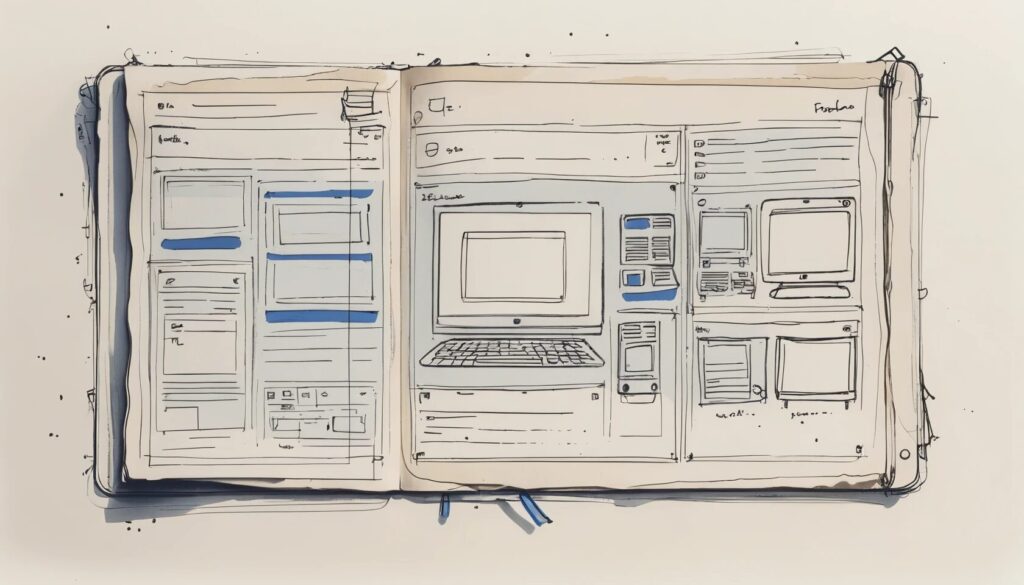Wireframing Without the Stress: A Beginner’s Guide to Sketching
So, you can’t draw to save your life? Fantastic! That makes you the perfect candidate for wireframing. Contrary to popular belief, user experience wireframes aren’t meant to be artistic masterpieces. They’re blueprints—rough, messy, and often looking like something a sleep-deprived raccoon sketched at 3 AM. But guess what? They work.
Whether you’re designing an app, revamping a website, or just trying to communicate an idea, wireframing techniques help you create a structured foundation without getting lost in aesthetics. If you’ve been avoiding this crucial step because you think your wireframes will look ridiculous, it’s time to change your mindset. Let’s break down how to sketch a wireframe, even if your artistic skills peaked with stick figures.
Why Wireframing Matters (Even If Your Drawings Are Terrible)
- Clarity Over Chaos: Wireframes organize your ideas before diving into full design.
- Prevents Costly Mistakes: Spot usability issues before development.
- Communication Tool: Helps teams and clients align on structure and functionality.
- Zero Art Skills Needed: Function trumps aesthetics every single time.
Think of wireframes as the skeleton of your design. Nobody judges a skeleton for not having good posture; they just need it to hold things together. Wireframes work the same way—they’re about structure and usability, not artistic flair.
How to Sketch a Wireframe for Absolute Beginners
- Start With a Frame: Outline the device screen or browser window.
- Use Simple Shapes: Boxes, circles, and lines represent elements like images and buttons.
- Rough, Not Perfect: Keep it messy; wireframes are meant to evolve.
- Annotations are Your Friend: Add notes to clarify functionality.
Drawing wireframes without skills is easier than assembling IKEA furniture (and doesn’t require an Allen wrench). Grab a pen, draw a rectangle to represent the screen, and start blocking out major sections like navigation, content, and buttons. The goal? Rapid idea generation, not pixel-perfect precision.
Wireframing Techniques to Speed Up Your Workflow
- Use Rectangles for Everything: Images, buttons, text areas—keep it simple.
- Sketch Navigation Clearly: A horizontal bar with menu items is enough.
- Arrows for Interactions: Show user flow with directional indicators.
- Text as Lines: No need to write full content; just scribble placeholders.
Wireframing isn’t a beauty contest. A box with an ‘X’ is universally recognized as an image. A few lines? That’s text. A rectangle with a label? That’s a button. As long as your design communicates intent, you’re golden.
Common Wireframe Components and How to Draw Them
- Navigation Bar: A simple horizontal rectangle with menu labels.
- Buttons: Square or rounded rectangles with a short text label.
- Forms: Boxes with lines underneath for input fields.
- Images: Rectangles with an ‘X’ inside.
Once you get the hang of these basic elements, you can piece together an entire wireframe in minutes. No need to channel your inner Michelangelo—just focus on clarity and usability.
Tools to Make Wireframing Even Easier
- Pen & Paper: The fastest way to get ideas down.
- Whiteboards: Perfect for brainstorming sessions.
- Digital Tools: Figma, Balsamiq, Sketch for digital wireframing.
If you’re old-school, a notepad and marker will do just fine. But if you prefer digital workflows, tools like Figma or Balsamiq provide structured templates, saving you time and effort.
Step-by-Step Guide to Drawing Wireframes Without Skills
- Start With a Frame: Outline the browser window or device screen.
- Add Navigation: Draw a bar at the top with a few menu labels.
- Sketch Content Blocks: Use rectangles to represent images and text areas.
- Mark Interactions: Use arrows and quick notes to indicate user actions.
Let’s say you’re designing a product page. First, sketch a rectangle representing the screen. Add a navigation bar at the top. Then, place a large box for the product image, a few smaller ones for thumbnails, and a button labeled “Add to Cart.” Congratulations! You just created a wireframe.
Rookie Mistakes to Avoid When Wireframing
- Overcomplicating Your Sketch: Keep it simple—no need for excessive detail.
- Skipping Annotations: Quick notes help clarify functionality.
- Jumping Straight to High-Fidelity Design: Wireframes exist to refine ideas first.
Wireframing is about problem-solving, not perfection. If your wireframe gets the idea across, it’s a success. Nobody will judge your lack of shading skills.
Final Thoughts: Embrace the Mess, Master the Process
Wireframing isn’t an art competition—it’s a practical tool that helps refine ideas before diving into high-fidelity design. Whether you’re a designer, developer, or someone with a vision, using basic wireframing techniques will save you time, money, and frustration.
So grab a pen, start sketching, and don’t worry about making it pretty. Your future self—and your development team—will thank you.