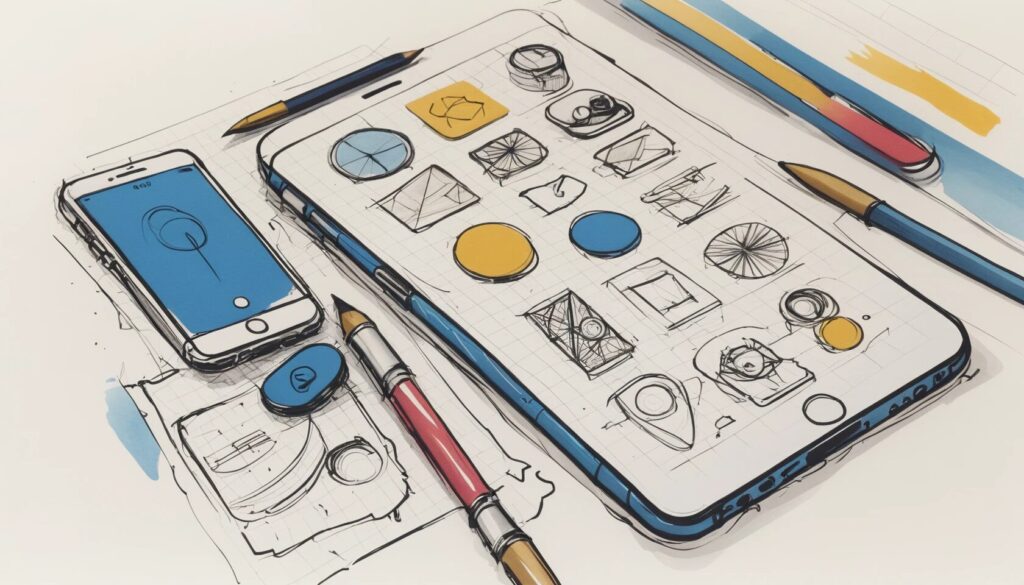Did you know the average website visitor spends more time staring at browser tabs than at your painstakingly crafted homepage? Welcome to the world of favicons—the pint-sized icons that punch far above their pixel weight. These tiny masterpieces of branding are the unsung heroes of digital identity, quietly signaling your site’s presence in bookmarks, tabs, and on mobile home screens. Yet, for something the size of a postage stamp, favicon design, compatibility, and browser support have evolved into a saga as dramatic as a Shakespearean play—if Shakespeare wrote about 16×16 pixel images. Let’s journey through the wild history and sometimes absurd present of the favicon, from the original favicon.ico to the modern parade of favicon image formats and the ever-cryptic apple touch icon.
Favicon Design: The Art of the Minuscule
- Favicons are the digital world’s equivalent of a secret handshake—recognizable, memorable, and, when poorly executed, instantly regrettable.
- Designing an effective favicon requires more creativity per square pixel than designing a billboard.
- Modern favicon design must accommodate a dizzying array of devices and interfaces.
Let’s face it: in the grand scheme of web design, the favicon is the overlooked, underappreciated cousin at the family reunion. Yet, this tiny icon is often the first—and sometimes only—visual representation of your brand that users see. A good favicon is like a memorable logo, except it’s been put through the shrink ray enough times to make Ant-Man jealous. The challenge? Cramming your brand’s entire personality into a space so small, you’ll need a microscope and a healthy dose of self-delusion to believe anyone will notice those subtle gradients.
But wait, there’s more! Favicon design isn’t just about making something look good at 16×16 pixels. Today’s digital landscape demands favicons that scale for everything from retina displays to dark mode tabs to, presumably, the next generation of smart toaster browsers. That means designers must consider multiple resolutions, transparent backgrounds, and even animated versions—because nothing says “we’re serious about user experience” like a browser tab doing the Macarena.
Creating favicon.ico: The Original Ritual
- The favicon.ico file has been a rite of passage for webmasters since 1999.
- Originally, all browsers expected this file to reside in the root directory—no exceptions, no excuses.
- Despite the arrival of new formats, favicon.ico refuses to retire, clinging on like a stubborn relative at a family gathering.
Back in the late ‘90s, adding a favicon was like joining a secret society. The rule was simple: craft a favicon.ico file, drop it in your root directory, and hope the browser gods would smile upon you. If you didn’t, your server logs would be haunted by endless 404 errors as browsers dutifully searched for the missing icon—like a digital Easter egg hunt, but with more disappointment.
Even as PNG, SVG, and other formats have elbowed their way into the party, favicon.ico endures. Why? Because certain browsers (looking at you, legacy Microsoft Internet Explorer) cling to the .ico format like it’s a family heirloom. Modern browsers now support specifying icons via <link rel="icon"> tags, but if you dare omit favicon.ico from your root, expect chaos, broken dreams, and maybe a few strongly worded tweets from web enthusiasts who noticed your tab is an empty sheet of paper.
Favicon Image Formats: The Alphabet Soup of Compatibility
- Favicons have evolved from .ico to include PNG, GIF, JPEG, SVG, and even APNG—because why settle for one format when you can have a buffet?
- Browser support for these formats is about as consistent as a weather forecast in April.
- The wrong format can leave your brand invisible in some browsers, or worse, looking like a pixelated accident.
Once upon a time, the .ico file was king. Then came PNG, GIF, and even the occasional SVG, each promising better quality, smaller file sizes, or the chance to animate your brand into oblivion. Now, the world of favicon image formats is a glorious mess, with every browser interpreting standards like a toddler following bedtime instructions.
Want to use SVG for crisp, scalable icons? Go ahead—unless your users are on Internet Explorer, in which case you’re out of luck. Prefer an animated GIF for a little razzle-dazzle? Only some browsers will play along. And don’t even get started on Safari’s “mask-icon” for pinned tabs. In practice, most developers end up supporting multiple formats at various sizes, just to ensure every browser can interpret their artistic vision—or at least not display a sad, broken image icon.
Ultimately, the only thing more confusing than favicon formats is trying to explain to your boss why your site’s icon looks like a smudge in Firefox but a masterpiece in Chrome. But hey, who doesn’t love a challenge?
Favicon Browser Support: The Wild West of Implementation
- Browser support for favicons is a patchwork quilt of best intentions, legacy quirks, and modern indifference.
- Each browser interprets favicon files, locations, and even
<link>tags differently. - Mobile devices add their own flavor, demanding unique icons and touch-specific magic.
Picture this: You’ve created the perfect favicon, exported it in every conceivable format, and written the definitive <link> tag. You deploy—and then, in true web fashion, realize that support for favicons is as fragmented as your grandma’s antique tea set. Firefox may use the last icon you specify; Chrome on Mac prefers ICO but only if it’s the right size, and Safari? Safari just does whatever it wants, occasionally displaying your icon if the stars align and you’ve sacrificed enough PNGs.
Oh, and let’s not forget the mobile platforms. On Apple devices, your favicon is ignored in favor of the proprietary apple touch icon method, because nothing says “open web” like a proprietary file name. Android has its own expectations, with recommended sizes of 192×192 pixels for high-res displays. And if you get any of this wrong, your lovingly designed favicon will be replaced with a generic placeholder, or worse, a blurry thumbnail of your homepage.
Developers are reduced to a game of digital whack-a-mole, chasing browser updates and shifting best practices. The moral of the story? Test your favicon everywhere, or risk being that website with the mysterious blank tab.
Apple Touch Icon: The Cult of Proprietary Icons
- Apple’s apple touch icon is required for home screen bookmarks on iOS devices.
- Without it, users get a random screenshot or, if you’re lucky, an icon that looks like it was generated by a committee of robots.
- Designers must provide multiple sizes for different generations of iPhones and iPads, because obviously, one size fits all is for amateurs.
Enter the apple touch icon, Apple’s not-at-all subtle way of reminding the world that “standards” are more of a suggestion. To ensure users who pin your site to their iPhone or iPad home screen see a beautiful icon (and not a blurry mess or an accidental screenshot of your login page), you must provide one or more <link rel="apple-touch-icon"> tags. And don’t forget—the required icon size changes depending on the device, the phase of the moon, and probably Tim Cook’s mood.
If you omit the apple touch icon, iOS will reward you with an automatically generated thumbnail that captures your website in all its 2-pixel glory. Want to avoid this fate? Prepare to export icons at 180×180, 167×167, and 152×152 pixels, and pray you haven’t missed a device. And if you’re feeling particularly nostalgic, you can add apple-touch-icon-precomposed to skip Apple’s automatic shine and shadow, because who wouldn’t want full creative control over a rounded square?
Some call it a nuisance; others call it an opportunity for brand consistency. Either way, if you want your site to look good on iOS, you’ll play by Apple’s rules—or else.
Best Practices for Modern Favicon Implementation
- Support multiple favicon image formats and sizes to accommodate both modern and legacy browsers.
- Always include a favicon.ico in your root directory, just in case a browser is feeling nostalgic.
- Use
<link>tags to specify icons for different devices and contexts. - Test your favicon everywhere, because assumptions lead to heartbreak (and blank tabs).
So, how do you avoid favicon embarrassment? Start by creating an .ico file with multiple embedded sizes. Then, augment it with PNGs for modern browsers, and don’t forget those high-res versions for retina displays and Android devices. Add SVG for maximum crispness—unless you want to annoy Internet Explorer users, in which case, go right ahead.
Include appropriate <link> tags in your <head> for each format and device scenario, like so:
<link rel="icon" type="image/png" sizes="32x32" href="favicon-32x32.png"><link rel="apple-touch-icon" sizes="180x180" href="apple-touch-icon.png">
And yes, you’ll need to test everything—not just on your favorite browser, but on the full menagerie of browsers, operating systems, and devices. Because nothing says “attention to detail” like a favicon that looks perfect everywhere, and nothing says “I gave up” like the default blank page icon. If you want to see the full spectrum of browser support, consult the always-entertaining compatibility tables—just don’t blame anyone when you realize you need more icon files than you have website pages.
The Not-So-Tiny Downsides: Favicon Pitfalls and Privacy Nightmares
- Favicons can slow down page loads if browsers go hunting for missing files.
- The wrong favicon can literally trick users—yes, attackers have spoofed padlocks to fake secure connections.
- They’re even used in some browser tracking exploits, proving that no good deed (or tiny icon) goes unpunished.
For all their charm, favicons can be a headache. If you forget to provide one, browsers will still look for it—resulting in unnecessary server requests and cluttered error logs. But wait, it gets darker: since favicons sit near the address bar, attackers have been known to use fake padlock icons to create a false sense of security. So, when a user thinks they’re “safe,” they might just be falling for a 16×16 pixel con.
And if that’s not enough, researchers have shown that favicons can be used to track users across sites—because apparently, even your icon choices can betray you. So much for thinking the favicon was an innocent bystander in the web ecosystem. If only browsers could agree on a universal, privacy-respecting, performance-optimized solution… but where’s the fun in that?
Conclusion: Why Your Favicon (Still) Matters
After all these years, the humble favicon remains a critical piece of your web presence—equal parts branding tool, technical challenge, and potential security loophole. Whether you’re painstakingly handcrafting a favicon.ico for stubborn legacy browsers or generating a fleet of icons for every conceivable device, your efforts send a clear message: “My website cares enough to look good everywhere, even when it’s just a speck on your screen.”
So go ahead, embrace the absurdity. Invest in brilliant favicon design, master the dark arts of browser support and apple touch icons, and create a favicon that makes your brand unforgettable—even to people who never actually visit your homepage. Because, when it comes to the web, the tiniest details are sometimes the most important. Don’t let your site be the one with the blank tab—your audience (and your server logs) will thank you.