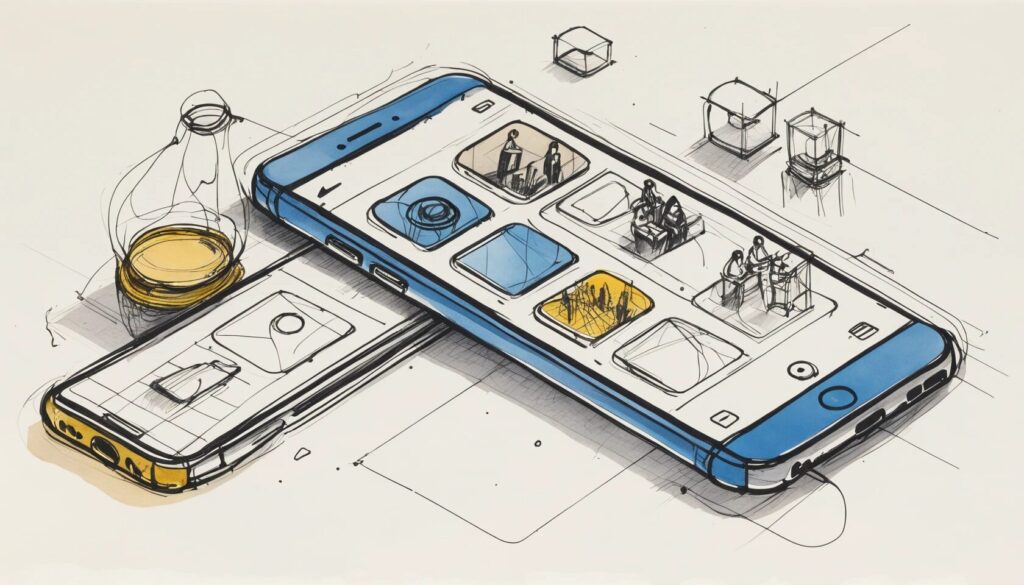How to Create an App in 2025: A 7-Step Survival Guide
Ah, 2025—the year when everyone and their neighbor thinks they have the next billion-dollar app idea. Maybe you do, maybe you don’t. But one thing’s for sure: launching an app today isn’t as simple as throwing some code together and watching the downloads roll in. It takes strategy, the right tools, and a bit of luck.
So, if you’re determined to navigate the mobile app development steps without losing your sanity, buckle up. Here’s how to create an app in 2025, broken down into seven clear (and slightly entertaining) steps.
1. Define Your App Idea Like Your Life Depends on It
- Pinpoint the problem your app will solve.
- Conduct market research and analyze competitors.
- Identify your target users (Hint: “everyone” is not an answer).
- Decide on core features that make your app indispensable.
Let’s be real—most app ideas are about as original as another superhero movie reboot. The key to success is solving a real problem in a way that makes users say, “How did I ever live without this?” If your grand plan is yet another to-do list app, maybe rethink your life choices.
Do your research. Check app stores, user reviews, and competitor apps. Find out what’s missing and make your app the hero users need. And please, don’t just copy what’s already out there—nobody needs another calculator app with a “modern twist.”
2. Native vs. PWAs: Choose Your Fighter
- Understand the difference between native apps and progressive web apps (PWAs).
- Consider performance, user experience, and development cost.
- PWAs skip app store headaches but have limitations.
- Native apps offer better performance but require more resources.
In the battle of native apps vs. PWAs, there’s no clear winner—just what works best for you. Native apps, built for specific operating systems (iOS or Android), deliver a polished experience but come with the delightful pain of app store approvals. PWAs, on the other hand, run in a browser, sidestepping app store bureaucracy but sacrificing some performance.
If you need deep integration with device features—think GPS, camera, or push notifications—go native. If you want something fast, cost-effective, and instantly accessible, a PWA might be your best bet.
3. Pick the Best App Builder or Development Path
- Decide if you’ll code from scratch, hire a developer, or use an app builder.
- No-code platforms like GoodBarber make development easier.
- Hiring an agency is costly but offers full customization.
- Self-development requires mastering languages like Swift, Kotlin, or Java.
Unless you have a computer science degree and endless free time, coding your own app might not be the best move. The good news? No-code and low-code platforms let you build an app without ever touching a line of code. The bad news? They come with limitations.
If you want full control, hiring a developer or agency is an option—just be prepared to part with a small fortune. Otherwise, check out the best app builders of 2025 and find a platform that fits your needs without draining your wallet.
4. Build an App That Doesn’t Make Users Cry
- Focus on a sleek, intuitive user interface (UI).
- Ensure a seamless user experience (UX).
- Use pre-designed templates or custom design elements.
- Keep navigation stupidly simple.
Have you ever used an app so bad it made you question humanity? Don’t let that be yours. A clean, intuitive UI can mean the difference between viral success and an app that gets deleted within 30 seconds.
Use industry-standard design principles. Make navigation obvious. Buttons should be big enough for human fingers, and no, your users shouldn’t need a tutorial just to find the settings menu. Keep it smooth, keep it simple, and for the love of UX, test every screen.
5. Test Your App Like a Paranoid Perfectionist
- Run tests on both iOS and Android devices.
- Check for bugs, crashes, and performance issues.
- Ensure compatibility across various screen sizes.
- Recruit beta testers for real-world feedback.
Skipping app testing is like releasing a movie without watching the final cut first. Imagine launching your app only to find out it crashes every time someone tries to log in. Yikes.
Test your app on multiple devices, screen sizes, and operating systems. Simulators are great, but nothing beats real-world testing. Recruit beta testers (friends, family, or even strangers) to use your app before it goes live. They’ll find issues you never even considered.
6. Navigate the App Publishing Process Without Losing Your Mind
- Follow Apple App Store and Google Play Store guidelines.
- Prepare high-quality screenshots, descriptions, and keywords for your app listing.
- Optimize for App Store Optimization (ASO) to improve visibility.
- PWAs skip this process and can be launched directly online.
Publishing your app is a bureaucratic nightmare, but hey, welcome to 2025. The app publishing process isn’t just about clicking “upload” and calling it a day. Apple and Google have strict guidelines, and they’ll reject your app for reasons you didn’t even know existed.
Optimize your app store listing with compelling descriptions, high-quality screenshots, and strategic keywords. If you’re launching a PWA, congrats—you get to skip this mess entirely.
7. Keep Improving, or Watch Your App Fade into Obscurity
- Monitor user feedback and reviews religiously.
- Track analytics to spot issues and opportunities.
- Release regular updates with bug fixes and new features.
- Engage users with fresh content and push notifications.
Think launching your app is the hard part? Think again. If you want to keep users engaged, you’ll need to update, optimize, and adapt constantly. Neglect your app, and users will abandon it faster than a sinking ship.
Track analytics to see what’s working (and what’s not). Listen to user feedback—even the brutally honest comments. And don’t just fix bugs—add new features to keep your app fresh and exciting.
Final Thoughts: Will Your App Be the Next Big Thing?
The road to app success in 2025 is paved with innovation, persistence, and a touch of luck. Whether you choose to build a native app or a PWA, use a no-code platform or hire a developer, every decision you make impacts your app’s future.
So, is your idea the next big thing, or just another drop in the digital ocean? There’s only one way to find out. Start building, keep improving, and give the world something worth downloading.