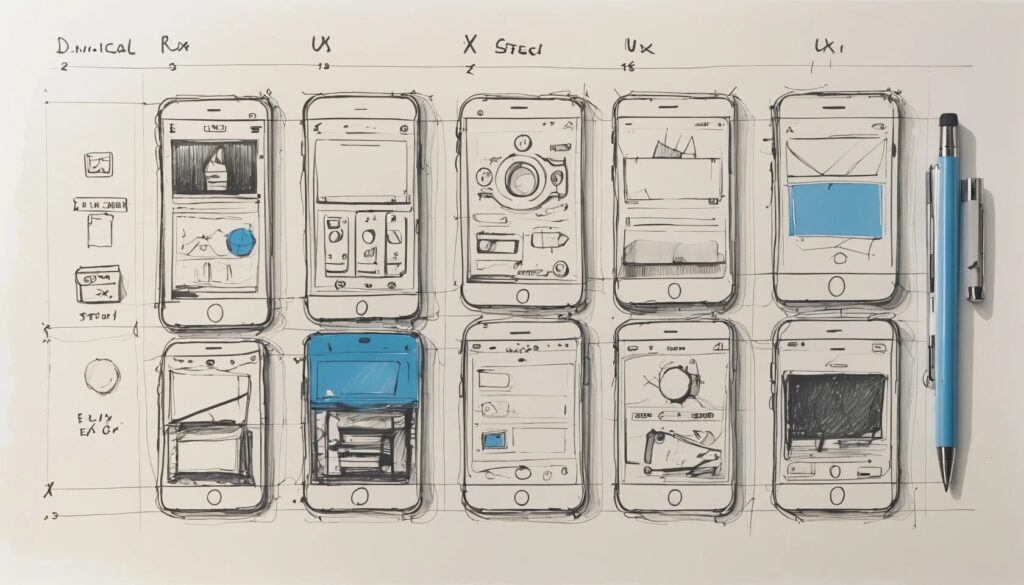Did you know that in 2025, the average designer spent 27% of their project time just wrangling wireframe tools—mostly while trying to explain, yet again, why gray boxes are actually a design choice? If you’re still sketching wireframes on napkins or wrestling with “innovative” apps that crash every five minutes, you’re in for a treat. The world of wireframe software has exploded into a dazzling array of AI-assisted, code-based, and interactive wireframe apps, all fighting for the privilege of making your next project less of a horror show. Whether you’re a code-averse beginner, a pixel-perfect pro, or someone who just wants to see if a robot can do your job faster, the best wireframe tools of 2025 promise to save your sanity—and maybe even leave you enough time for lunch.
The Rise of the Best Wireframe Tools in 2025
- AI-assisted wireframing tools are revolutionizing how designs start and evolve.
- Interactive wireframe apps now make static mockups look embarrassingly outdated.
- Wireframe software for beginners is no longer synonymous with “training wheels.”
- Code-based wireframe design is bridging the gap between designers and developers.
Welcome to the golden era of wireframing, where every tool claims to be the holy grail and your only job is to choose wisely—or at least pick the one that won’t make you cry. Figma has gone from “that cool new thing” to the de facto global design playground, serving up real-time collaboration so smooth you’ll forget what it was like to email design files (and thank goodness for that). Meanwhile, Visily and its AI-powered wizardry churn out layouts at lightning speed, making designers everywhere wonder if their jobs are safe from clever algorithms. For those who crave more than boxes and arrows, interactive wireframe apps like Justinmind have made click-through prototypes as basic as breathing. And, for brave souls who want to leap straight from wireframe to code, UXPin now dares you to blur the line between “design” and “development” with all the subtlety of a sledgehammer.
The best wireframe tools in 2025 aren’t just drawing apps. They’re battlegrounds for collaboration, code, and creativity—often with just enough AI to keep things interesting and unpredictable. Let’s break down what sets each tool apart, and why you should care (or pretend to, at least).
Figma: The Collaborative Juggernaut
- Lightning-fast real-time collaboration and feedback.
- Vast libraries of pre-designed UI components and plugins.
- Free plan generous enough to make competitors sweat.
- Learning curve that’s steep—but only if you’re allergic to progress.
Let’s get real: if you haven’t used Figma yet, you’re either living under a rock or you’re the rock itself. With its web-based platform, Figma lets you and your entire circus of stakeholders edit, comment, and argue over designs simultaneously, with the grace of a synchronized swimming team (albeit one with more opinions). The plugin ecosystem is so vast, it’s almost impossible to find a feature Figma doesn’t have—except maybe the ability to make coffee while you wait for feedback.
For beginners, the interface is friendly enough to get you started without a meltdown, and for pros, the endless customization is a playground. Throw in a free plan that actually feels generous, and it’s no wonder Figma is the go-to for designers, product managers, and that one guy who always asks for “just one more tweak.” Sure, the more advanced features will have you scratching your head, but who doesn’t love a little challenge?
Moqups: The Gateway Wireframe Software for Beginners
- Intuitive drag-and-drop interface with zero intimidation factor.
- Stencils and templates to speed up the wireframing process.
- Collaboration that’s simple, not scary.
- Export options that politely remind you not to expect too much.
Not everyone wants to be a design rock star—some just want to look like they know what they’re doing. Enter Moqups, the wireframe software for beginners that makes your first design look less like a kindergartener’s art project and more like a serious prototype. With a drag-and-drop interface and a treasure chest of stencils and templates, Moqups gets you from blank page to “hey, this might work!” in record time.
Collaboration is easy—no secret handshakes required. But don’t expect to export your masterpiece in every format under the sun. If you’re fine with PNG, PDF, and HTML, you’ll be happy. If you demand SVG or more exotic options, well, Moqups says “maybe next year.” Still, for those just dipping their toes into wireframing, it’s a gentle, confidence-boosting start.
Balsamiq: For the Wireframe Purist (Or the Hopelessly Non-Designy)
- Minimalist interface that keeps things blissfully simple.
- Pre-built UI components for fast, realistic mockups.
- No account? No problem—just start designing.
- Lack of custom elements ensures your creativity stays firmly in check.
If the sight of too many buttons gives you hives, Balsamiq is your safe space. Its cartoonish, hand-drawn aesthetic says “don’t get too attached” while you hash out the basics. Pre-designed components let you whip up wireframes at the speed of light, and you don’t even need an account to start. (Yes, you heard right. In 2025, that’s nothing short of revolutionary.)
Customization is about as welcome here as glitter in your keyboard. There’s no pen tool, no fancy animations, and prototyping is about as advanced as a flipbook. But that’s the point—Balsamiq is for quick, clear communication, not design awards. If you want pixel-perfect, look elsewhere. If you want “done is better than perfect,” this is your jam.
UXPin: The Code-Based Wireframe Design Powerhouse
- Merges design and development with code-based components.
- Syncs with Git, Storybook, and npm for true design-to-code magic.
- High-fidelity wireframes that can walk, talk, and maybe even dance.
- User interface that’s… let’s say “character-building.”
Remember when designers and developers glared at each other across the office, each convinced the other was out to ruin their lives? UXPin is here to force a truce, whether you like it or not. With its Merge feature, you can import real code components, sync directly with your development tools, and create wireframes that are basically one step away from being a finished product. If you ever wanted to skip the “lost in translation” phase, UXPin is your ticket.
Of course, all this power comes at a cost—namely, a user interface that will occasionally make you question your life choices. But for teams that live on the bleeding edge (or just want to spend less time arguing over specs), the payoff is huge. High-fidelity wireframes, real documentation, and the faint thrill of knowing your design might actually make it to production without a meltdown.
Justinmind: The Interactive Wireframe App That Refuses to Be Boring
- Advanced prototyping with real, interactive UI components.
- Interface so user-friendly you might actually enjoy yourself.
- Testable prototypes that fool stakeholders into thinking it’s the real thing.
- Desktop-only—because the web is apparently too mainstream.
If you’re tired of explaining to clients why their buttons don’t actually work in your prototype, Justinmind swoops in to save your dignity. With interactive components like typeable fields and clickable radio buttons, you can build wireframes that are almost indistinguishable from working software—at least, until someone asks for blockchain integration.
The interface is breezy, the learning curve is gentle, and the prototypes are so convincing that you might just get away with skipping user testing (please don’t). The catch? You’ll need to download the app, and collaboration is limited by a check-in/check-out system that feels suspiciously like borrowing library books. Still, if realism is your top priority, Justinmind delivers in spades.
Visily: AI-Assisted Wireframing Tools That Might Just Outsmart You
- Generates full wireframes from simple text prompts—no magic wand required.
- Clean, minimal interface that never gets in your way.
- Screenshot imports for instant “inspiration” (ahem, stealing).
- Customization options are intentionally limited—AI knows best, after all.
If you thought AI was only good for writing emails you’ll never send, think again. Visily takes your wildest ideas—or your laziest ones—and transforms them into wireframes in seconds. Just type what you want, and let the algorithms do the heavy lifting. You can even upload screenshots of your favorite apps, and Visily will reverse-engineer them faster than you can say “intellectual property.”
Manual tweaking is possible, but not encouraged. Visily is all about ideation and speed, not pixel-perfect polish. When you’re ready to get serious, just export your design to Figma and pretend you did all the hard work yourself. If you’re facing designer’s block or just want to see what the future looks like, Visily’s AI-assisted wireframing is equal parts exhilarating and mildly terrifying.
Choosing the Best Wireframe Software for Your Needs
- Consider your team size, workflow, and technical comfort zone.
- Mix and match tools for different stages—no shame in being a software polygamist.
- Evaluate collaboration, prototyping, and export features before falling in love.
- Remember: the best wireframe tool is the one that makes you look good with the least effort.
The best wireframe tools of 2025 aren’t a one-size-fits-all solution—they’re more like a buffet, and you get to pile your plate as high as you want. If you need a platform for team brainstorming, Figma is your friend. For code-based, development-ready designs, UXPin is waiting to challenge your patience (and reward your persistence). Beginners will find a warm embrace in Moqups, while Balsamiq keeps things simple for those who fear commitment. Justinmind makes interactive prototyping a breeze, and Visily’s AI will happily do most of your thinking for you—just don’t tell your boss.
It’s 2025. You don’t have to choose between “easy” and “powerful,” “static” and “interactive,” or even “human” and “AI.” The only wrong choice? Sticking with outdated tools that belong in a museum—or worse, a PowerPoint presentation.
Ready to Wireframe Without Tears?
Embrace the future of design with wireframe tools that practically design themselves (well, almost). Whether you crave collaboration, AI magic, or code-based precision, the best wireframe tools of 2025 are here to make your life easier, your projects faster, and your prototypes a lot less embarrassing. So go ahead—try them, mix them, push their buttons (literally). Your next design masterpiece is just a wireframe away—and if it isn’t, at least you’ll have a good story to tell about why the project went off the rails.